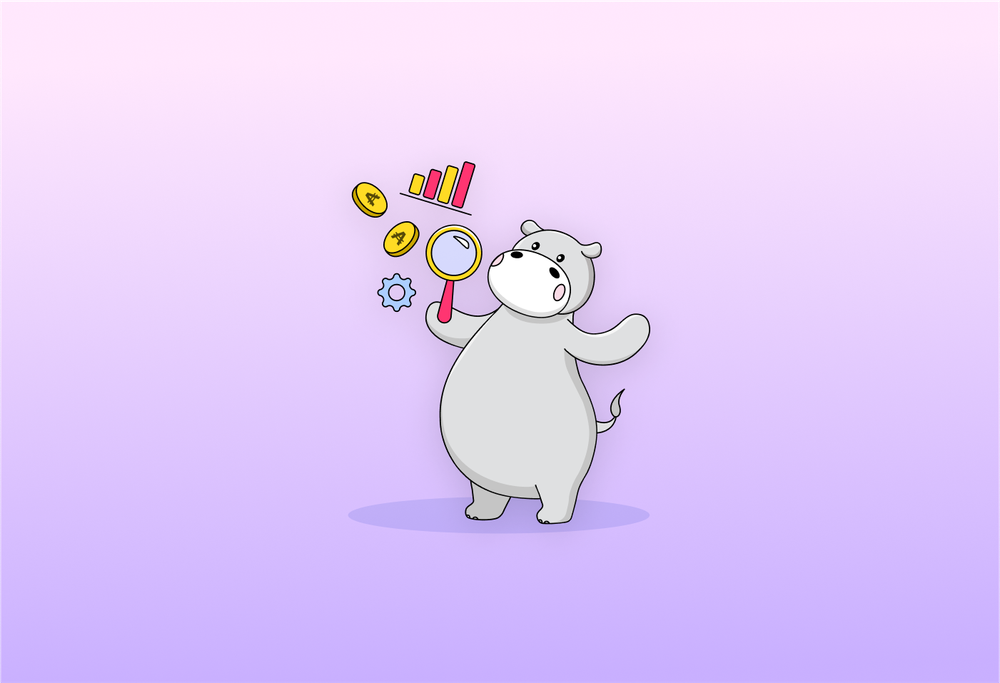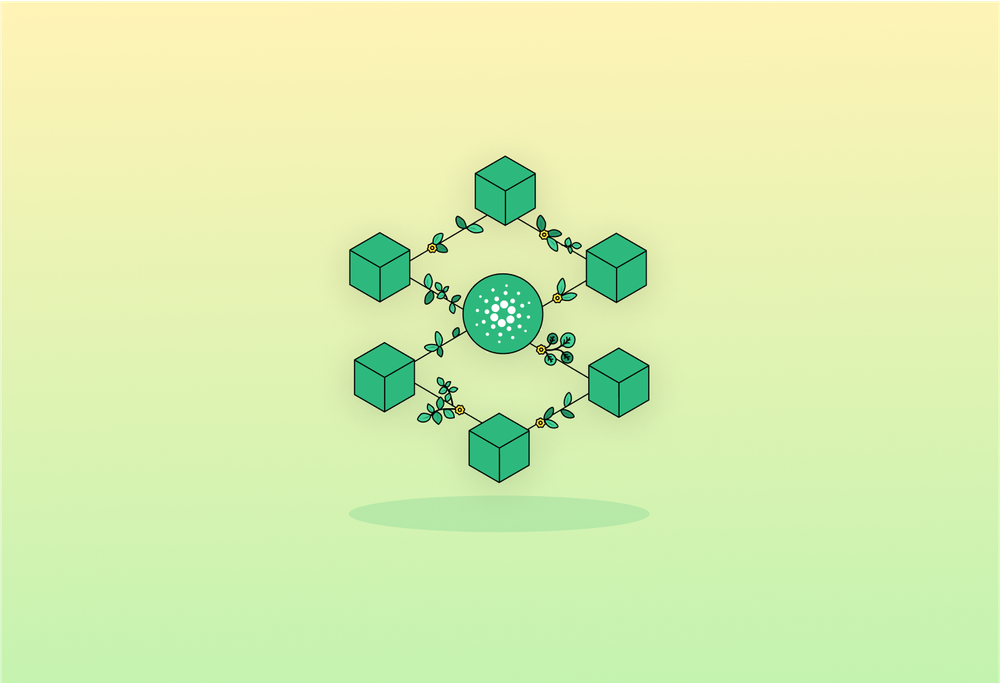Welcome to the exciting world of Cardano NFTs! Whether you're a seasoned collector or new to the digital art scene, this guide will help you navigate the process of purchasing your first NFT on the Cardano blockchain using your mobile device.
If you prefer a video instead, here's JPG's very own SmashingPatty guiding you on your NFT journey:
Step 1: Set Up Your Cardano Wallet
Before you can buy an NFT, you need a secure place to store it. The first step is to set up a Cardano wallet on your mobile device:
- Download a Cardano Wallet App: Go to your mobile device's app store and download a Cardano wallet app. For this guide, we will use Vesper.
- Create Your Wallet: Open the Vesper app and follow the instructions to create a new Cardano wallet.
- Secure Your Wallet: It is crucial to back up your wallet's seed phrase. Write it down and keep it in a secure location. This seed phrase is the key to your wallet and funds.
Step 2: Fund Your Wallet
With your wallet ready, the next step is to add funds to it:
- Purchase ADA: ADA is the cryptocurrency used on the Cardano network. You can purchase ADA from any cryptocurrency exchange platform like Coinbase.
- Alternative Purchase Options: You can also buy ADA directly through Vesper using Topper or on JPG Store with Moonpay.
- Transfer ADA to Your Wallet: Once you have ADA, send it to your wallet address in Vesper.
Step 3: Discover and Buy NFTs
Now that your wallet is funded, you're ready to buy your first Cardano NFT:
- Navigate to Discover: Open the Vesper app and go to the Discover tab.
- Find JPG Store: Search for JPG Store within the app and favorite it for easy access later.
- Choose Your NFT: Browse through the NFTs available on JPG Store. When you find one you want to purchase, tap on "buy with ADA".
- Sign the Transaction: Confirm and sign the transaction within the app. This will finalize your purchase.
- Congratulations: You're now the proud owner of a Cardano NFT! The NFT should appear in your wallet within a few seconds after the transaction is complete.
You've successfully navigated the process of buying a Cardano NFT using your mobile device! Enjoy exploring the diverse world of digital art and collectibles on the Cardano blockchain.
Happy collecting, and see you in the next guide!